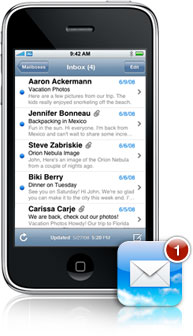
Remember, they have to reply to your message (which goes to the email account set up in Step 2). If instead they send a text message to your phone number, then that will defeat the whole purpose of this and you will be charged for that message.
5) If you did everything right, the person you emailed will get your message like a normal text message. When they reply to your text message, the Mail program will automatically, in real-time, notify you. Look for the little red number on your Mail program.
I would email: 555-555-1234@vtext.com
If I wanted to text: 555-555-1234 – a Verizon number.
Boost Mobile: phonenumber@myboostmobile.com
Alltel: phonenumber@message.alltel.com
Nextel: phonenumber@messaging.nextel.com
Verizon: phonenumber@vtext.com
Sprint: phonenumber@messaging.sprintpcs.com
Cingular: phonenumber@cingularme.com
Virgin Mobile: phonenumber@vmobl.com
T-Mobile: phonenumber@tmomail.net
4) Use Mail and the email account that you set up on step 2, to e-mail the phone number at one of these email addresses.
3) To send someone a text message, you have to know who their phone carrier/company is — How?? Ask them… or use this
2) Setup the Yahoo Mail account on your iphone and turn on “push” email. – Technically you can use any email provider that has push emails.
1) Sign up for a new Yahoo Mail account — current Yahoo Mail users can use their account if they want, but I prefer to keep my text messages separate from my emails.
So, to get around this, I opted to use Yahoo Mail as my free text message provider. Here’s how:
There are a couple of cool free text messaging apps for the iPhone such as Textfree, Yahoo Messenger, and AIM. However none of them can really give you a real-time notification that you got a new text message because they get turned off once you exit the program or turn off your screen. Textfree can forward you an email every time you get a new text message, but that requires you to use two applications ( textfree + mail ) , which becomes annoying.
Free text messages on the iPhone
Free text messages on the iPhone | vinhboy.com
Комментариев нет:
Отправить комментарий